So, you’ve created excellent training content for your upcoming software go-live. What next? Unfortunately, healthcare IT training isn’t like Field of Dreams. Simply building a library of content is only half the battle. Getting clinicians to engage with that content? That’s where the magic happens.
Gundersen Health System, a uPerform client, has done an exceptional job at engaging their end users with help content. How did they do it? uPerform recently had the honor of hosting Katie Schillinger, senior instructional designer at Gundersen Health, at its 2023 uPerForum healthcare training summit. She shared Gundersen’s strategy for driving user engagement with their training content.
We’ve summarized her presentation and identified her top seven tips for engaging end users with educational content.
1. Offer self-paced training
Gundersen credits most of its success to its self-paced training strategy. Sure, you can require new hires, or current staff, to attend lengthy classroom sessions. But that doesn’t mean they will engage with, or remember, the material.
Offering self-paced training allows clinicians to focus on the areas where they need additional support and save time that may otherwise be wasted in redundant classroom instruction. It improves their overall experience with the training, further increasing the chances of them being actively engaged with their learning journey.
Gundersen’s self-paced training format has delivered several benefits. Most notably, the strategy has:
- Reduced onboarding time for new nurses by 66% and new scheduling staff by 75%
- Provided a dedicated time for Epic customization (customization guides are linked at the end of new-hire courses)
- Eliminated space and time constraints for the organization and training team
2. Provide a physical space and time to complete training
Although Gundersen has moved away from the classroom training, they still provide clinicians with a time and place to complete their training. Gundersen’s ‘Enlighten Me Labs’ are a series of four separate drop-in labs hosted every other week by Gundersen trainers. It features labs for:
- Nursing and ancillary staff
- Clinicians
- Registration staff
- Billing staff
About 40% of all Gundersen trainees attend a lab. They are mostly utilized by those who don’t have a good space in their department to do their online training. The labs are outfitted with computers and workstations for trainees to work through their self-paced online training. Gundersen trainers host the labs and are available to answer basic questions and provide technical assistance.
Enlighten Me labs have provided Gundersen with more opportunities to deliver individual attention and one-on-one coaching to clinicians who are struggling.
3. Optimize your Epic F1 Dashboard
Gundersen has also seen success with optimizing their Epic F1 Dashboard. With the help of uPerform, Gundersen set one dashboard as the default F1 Dashboard for all users, regardless of role. It includes a help content search tool, a link to Gundersen’s help content library and a top 10 list of high-value help content (learn more about building Epic Learning Home Dashboards with uPerform). With uPerform’s group filtering settings, all content displayed in the F1 Dashboard is role-based.
Gundersen’s new and improved F1 dashboard is by far their most popular dashboard with about double the traffic to their content library than the next most popular dashboard. It is also one of the largest drivers of traffic to help content.
4. Promote your content
Much of the F1 Dashboard’s success can be attributed to its promotion by Gundersen’s training team. Schillinger shares that they first began with a soft launch with Epic builders and nursing informatics to gather feedback. Then they launched an integrated marketing campaign that included:
- Promotion in every newsletter in the organization (clinician, leadership, etc.)
- Running a banner ad on the intranet site
- ‘Spamming everyone’ (her words, not ours) with a desktop background
5. Have some fun with your content and promotion
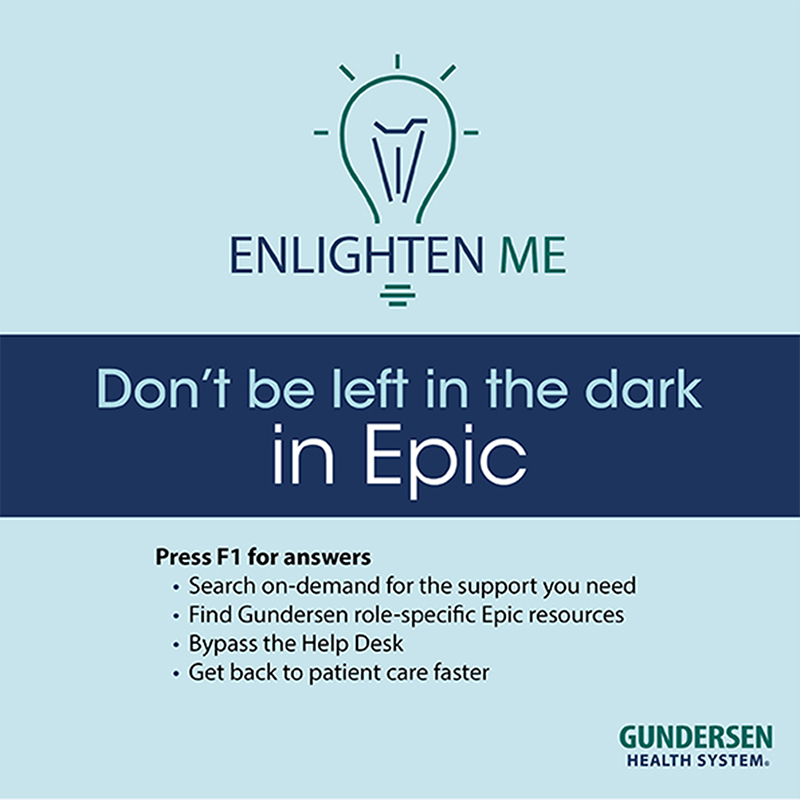
Gundersen Health’s promotional materials for the Enlighten Me learning library feature clever puns to add some fun to the promotion of their training material.
Schillinger also encourages her peers to have fun with both their learning content and their promotion. However, she does caution against having too much fun. She says it’s important to find the balance between fun and quality. Some trainees are strictly business and will be turned off if the ‘fun’ factor distracts from the content itself.
Some of the things she and her team have done to promote a fun learning experience include:
- Giving the program a creative name
- Leveraging peer-created videos
- Animated GIFs with well-known leadership/team members
6. Make your content engaging
Similarly, she also recommends exploring ways to make the content more engaging. She references a Confucius quote: “Tell me and I will forget. Show me, and I may remember. Involve me, and I will understand.”
She builds on this by adding that adults learn best by doing and that kinesthetic learning (‘hands-on’ learning) helps trainees remember what they have learned.
7. Don’t be afraid to ‘force’ engagement
Schillinger admits that much of Gundersen’s success with driving engagement has been ‘forced engagement.’ But don’t worry, her advice isn’t as draconian as it sounds. What she really means is being proactive about directing end users to learning content.
While uPerform allows training teams to embed help links directly in software applications, such as the EHR, Schillinger’s team doesn’t stop there. They also embed access to training in virtually all communications from her team. In short, don’t wait for end users to come to you; meet them wherever they are with links to your learning content.
Out of the near-20,000 content hits Gundersen tracked in August, 65% were from continuing to promote that help resources were available to clinicians – what Schillinger refers to as ‘forced engagement.’
What’s next for Gundersen Health System?
As Gundersen looks to continue the success they’ve had with their self-paced training strategy, Schillinger has a few to-do items on her radar. The first is to finish migrating all learning content from SharePoint to uPerform. She considers this another part of her ‘forced engagement’ strategy, as all the content will be removed from SharePoint and replaced with a link to uPerform.
After that, Schillinger plans on revisiting their top 10 list of recommended content before launching a second marketing campaign to reach users who may not be making use of their new content library in uPerform.
Related Articles
Engage your learners with uPerform
Looking for a better way to get your end users to engage with your learning content? uPerform delivers role-based content to users directly in their workflow, making it quick and easy to access and ensuring they always have the help they need.
Health systems like Gundersen are leveraging uPerform to reduce time spent in training, increase engagement with learning content and improve EHR satisfaction.
Contact us today to learn more.







