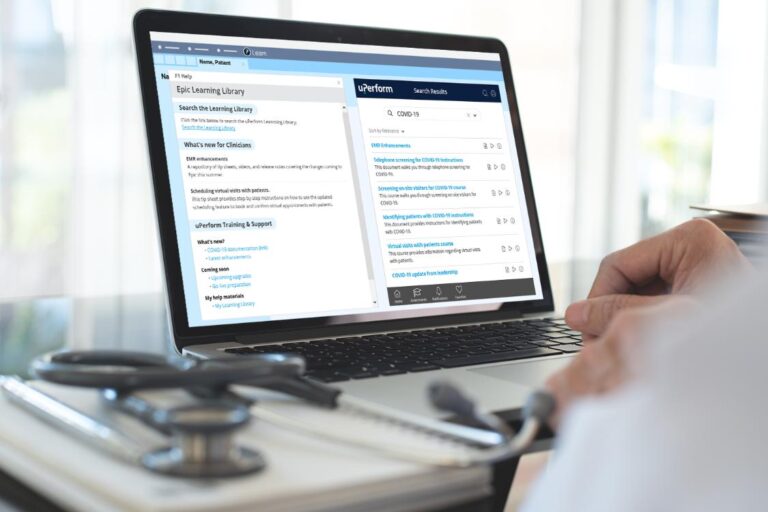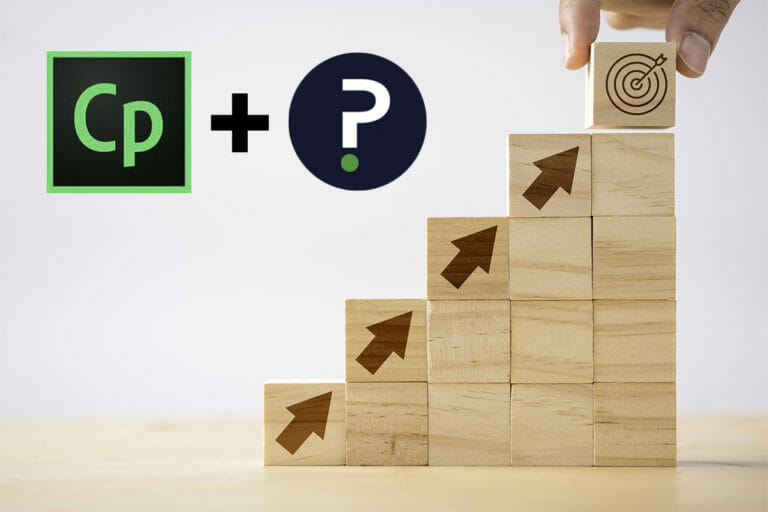When it comes to training, the go-to solution for many hospitals is a learning management system (LMS). They’re great tools for the basics of formal learning, but they don’t provide a holistic solution for EHR training and development. According to KLAS Research, strong ongoing, contextual learning is associated with 100-point higher EHR satisfaction. That’s where the LMS and a digital learning platform come together to create an all-encompassing solution.
uPerform® helps you get the most out of your LMS by making training more practical for learners. It blends informal, on-the-job learning with the formal learning process provided by the LMS for a more comprehensive training experience. Let’s explore how uPerform works alongside an LMS to provide users with better software support.
What Is a Learning Management System?
An LMS is a software application that houses, tracks and delivers formalized training courses to employees. Other terms for a learning management system include training management system, learning activity management system or learning experience platform. No matter what it’s called, the goal of an LMS is to simplify the administration of professional development and training. With an LMS, you can:
- Identify formal learning outcomes for individuals and the organization.
- Track progress toward meeting goals and deadlines.
- Collect data and generate reports on course completion and employee progress.
Organizations typically use an LMS for formal training, such as administering courses required for regulatory compliance. When users complete those courses or learning paths, the LMS issues a certificate and keeps it on file. The LMS might also track progress with tests and surveys and offer reporting tools.
The LMS is a popular solution helping to transform corporate learning and development — 79% of professionals in the field expect investments in online learning to increase. Many companies use it as part of hybrid approaches, which use both in-person and online learning.
Do You Need a Learning Management System?
Many different types of organizations use an LMS, including anyone who needs to train employees, monitor students, manage educational resources, assess learning or measure performance. You’ll find them used in businesses of all sizes and industries, government organizations, nonprofits, educational institutions and independent instructors. Many use an LMS to train and onboard internal employees, but some companies use them to sell courses online or educate customers.
Without an LMS, organizations are likely to struggle to deliver standardized, formal training courses and track progress. This can create inefficiencies across the organization.
It offers benefits like:
- Online access for learners: Your audience can access the course and assessments you’ve published, from the office or remotely.
- Easy tracking: An LMS makes it easier to track progress for many learners and intervene where necessary.
- Reporting tools: With an LMS, you often get reporting tools, too. They might clue you into places where your curriculum can improve and where your employees are currently.
- Reduced learning and development costs: In-person training often has high expenses, like travel costs, instructor fees, printed materials and other resources. An LMS allows training teams to conduct online, remote training.
- Reduced learning and development time: Both administrators and learners can minimize time spent on learning with an LMS. Since it’s more organized, users can access and manage resources more efficiently and learn at their own pace.
- Easy compliance: Compliance regulations can be hard to keep up with. An LMS makes it easier by collecting coursework information and issuing certifications in one place. It can alert users to new compliance requirements and help you stay on top of training to avoid costly violations.
How uPerform Complements Learning Management Systems
uPerform isn’t an LMS, but it pairs well with one, accentuating some of its biggest benefits. As a just-in-time training and support platform, uPerform complements an LMS to help organizations improve user experience and proficiency with the EHR, enterprise resource planning (ERP) and other mission critical software.
uPerform builds on your LMS to offer contextual, ongoing learning. Clinicians can access help and learn software while they work. This helps them increase efficiency and reduce frustration with the software. It also allows the organization to spend fewer resources on the educational process.
uPerform delivers microlearning content, including role-based tip sheets, step-by-step simulations and videos that workers can learn from and access within their everyday workflow. This kind of informal learning is one of the primary differences between an LMS and uPerform.
Formal learning — what you’ll find in an LMS — doesn’t offer ongoing support after completion, leading many users to forget what they’ve learned. According to the Ebbinghaus Curve, learners forget up to 70% of what they learned within just 24-hours after completing training. Refresher courses can help, but they often fall short by not delivering the refresher when users need it most. For rarely used processes, users may not have the knowledge necessary. This is where having an on-demand learning solution may be necessary to do the job correctly.
uPerform offers solutions for creating, managing and delivering training content through:
- On-demand microlearning: Support employees after formal training is completed with integrated, role-based support content in their workflow.
- Faster content creation: Save time and cater to learners’ unique preferences by creating content in multiple formats from a single recording.
- Centralized learning library: Make help content easy to find with a centralized learning library that houses all your support content – even from your LMS.
- Content organization: Keep up with changes and updates by managing all your formal and informal training content from a single content management dashboard.
- Application compatibility: uPerform offers hundreds of integrations with popular healthcare and business applications.
uPerform offers guided learning during the workday. Employees have access to the latest training and ongoing support materials at their moment of need.
For example, you can launch support content directly within Epic, offering clinicians content tailored to their role, specialty and location in the system. If a clinician can’t remember how to process a specific order, they can look to uPerform to offer step-by-step instructions in the Epic system, saving time and helping them become more efficient in the EHR. Software users spend less time searching for assistance when using uPerform’s in-application help.
uPerform is a powerful addition to any organization currently using an LMS, expanding their ongoing training capabilities and creating a more cost-effective, enjoyable process.
Don’t Have a Learning Management System?
You don’t need an LMS to benefit from uPerform’s digital learning platform. The platform offers course creation, including assessments, as well as a learning content management capability that supports organizations who choose not to purchase an LMS.
Explore how uPerform can complement your LMS
Both uPerform and a learning management system are complementary parts of a well-rounded training strategy. Employees can master their content with contextual learning instead of reading about topics in a less-practical setting. The two work together for more robust, effective and engaging training. uPerform integrates with popular EHRs like Epic, Oracle Cerner® and Meditech® so you can expect ease of use and in-context support right from the platform.