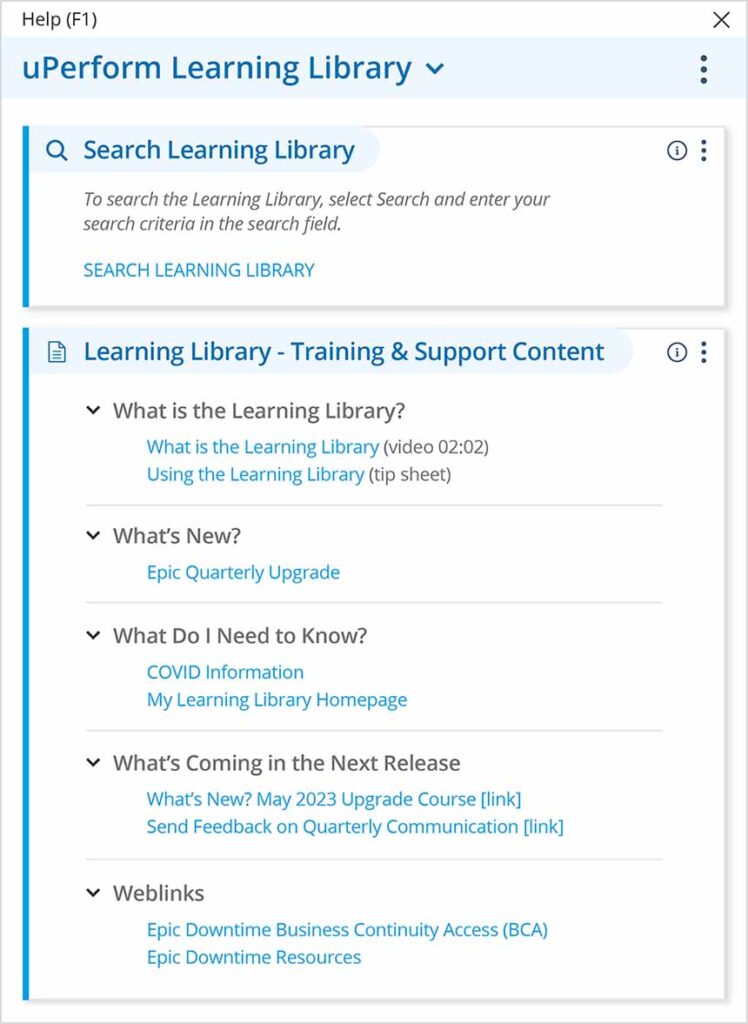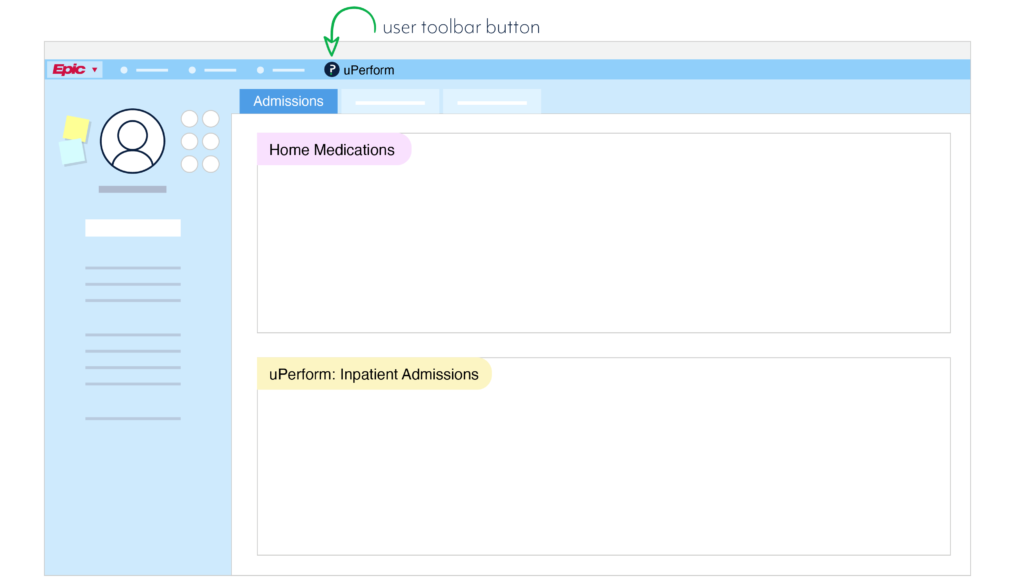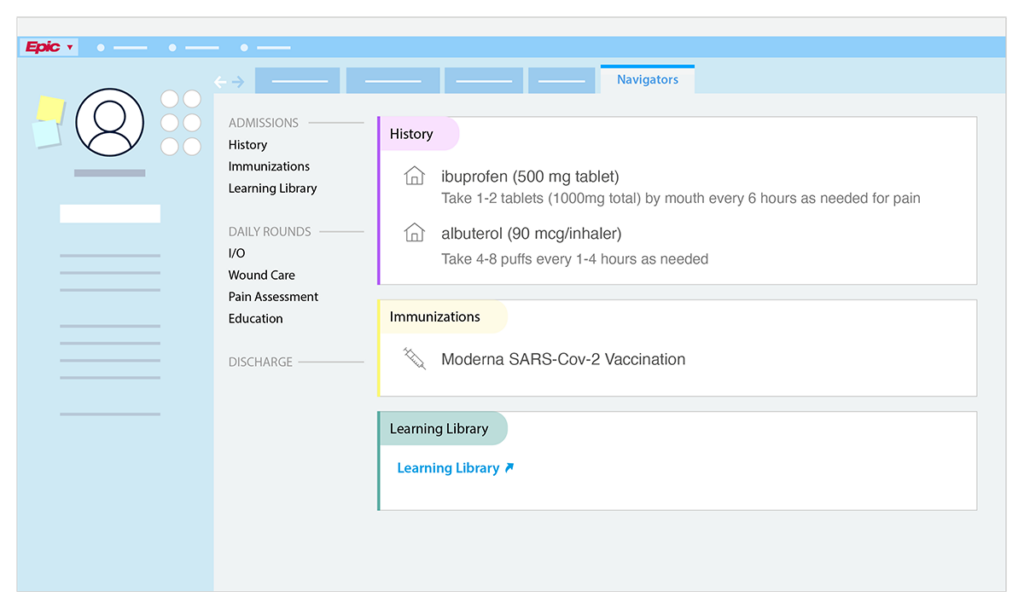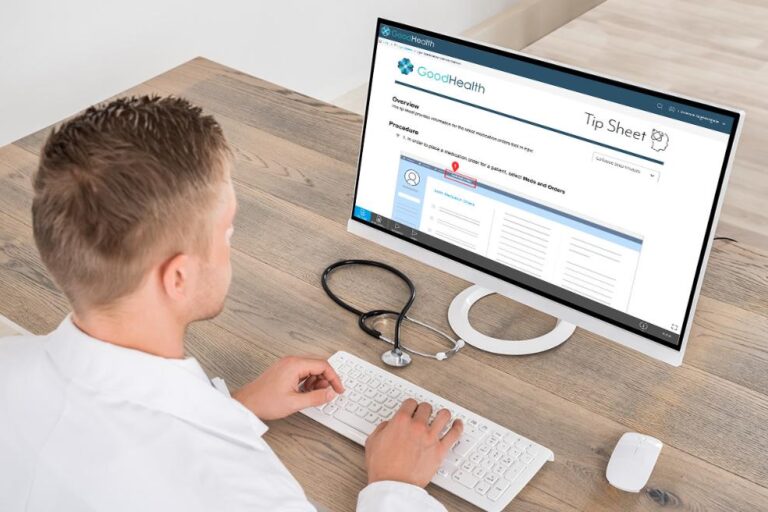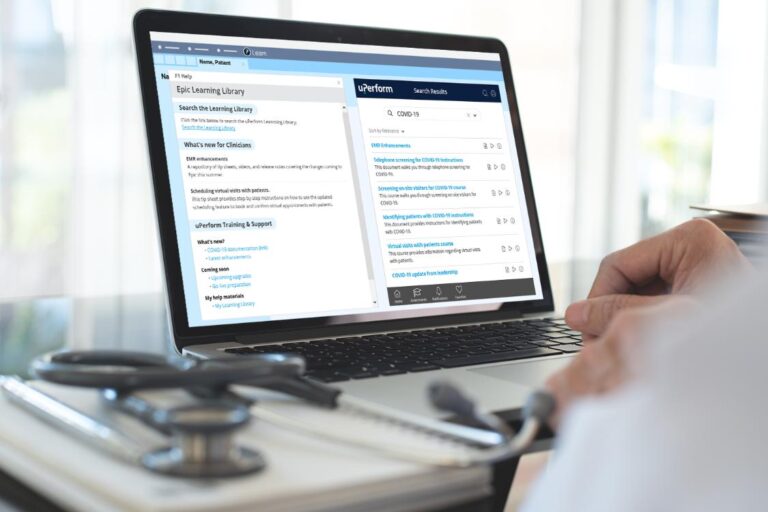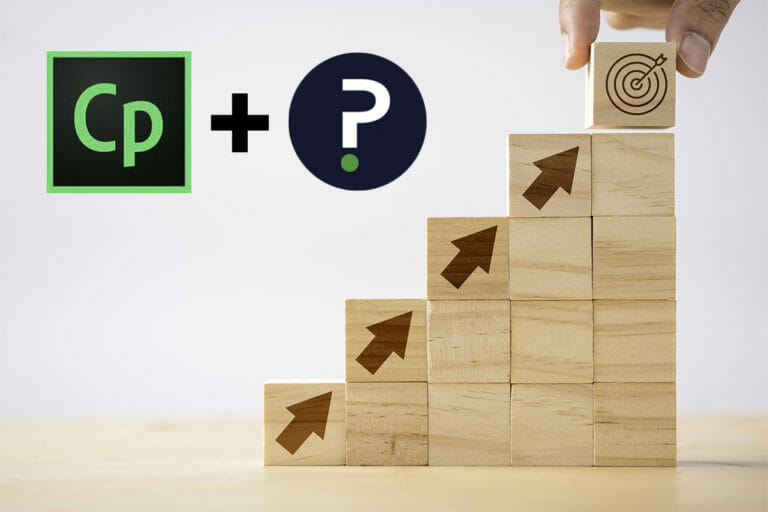Take your Epic® software training to the next level with learning in the flow of work. uPerform is a just-in-time training and support platform that provides users with customized Epic in-app training materials. With multiple Epic integration point options, uPerform provides users with easy access to support materials specific to their role and Epic workflow.
This overview provides a general synopsis of uPerform’s multiple Epic integration points, the personnel and resources required for integrating uPerform with Epic, and the stages of the Epic integration implementation process. For more information on how uPerform integrates with Epic, contact our technical success team.
Why should you offer Epic in-app training opportunities?
Epic is an invaluable solution for clinicians. Educating them on how to take advantage of the efficiencies it creates is important to ensure it is not a source of frustration and burnout. KLAS Research data suggests the most effective strategy for improving their EHR experience and satisfaction is offering quality initial and ongoing training. uPerform makes it easier for training teams to create quality training content and deliver it to end users when and where they need it.
uPerform’s integration with Epic helps clinicians:
- Save time searching for help and get back to patient care
- Feel empowered to solve problems in Epic without peer or help desk support
- Stay up to date with Epic upgrades and rollouts
- Feel more satisfied with their Epic implementation and training experience
uPerform provides Epic users with a centralized repository for all learning content. With uPerform, Epic users gain access to role-based learning materials specific to their workflow via their Epic login, eliminating the need for additional usernames passwords. Depending on your chosen Epic integration configuration, users can access learning materials via contextual links in their workflow or by searching the Learning Library.
How does uPerform integrate with Epic?
uPerform offers multiple Epic integration points where a button or link can be embedded to provide users with easy access to learning content. This overview covers the different locations within Epic where a uPerform button or link can be added and made accessible to end-users.
Epic F1 Help Learning Library Dashboard
Epic offers the ability to integrate uPerform in the F1 command and when an end-user searches for ‘help’ in Epic. When an end-user activates either of these options, Epic launches a dashboard component that can be customized to include links to content from the Learning Library. Types of links include keyword searches, specific folders or content, and a link to the top of the Learning Library.
Regardless of what link is used, users will only see content that is relevant to their specific role and workflow. The F1 integration provides users additional access points to learning materials, helping drive adoption and use of the system.
uPerform’s Epic F1 integration also brings value to training teams. Using uPerform to manage learning content can also eliminate the need for, and maintenance of, Learning Home Dashboards (LHD). Traditionally, maintaining LHDs requires updating individual links when content has been changed or updated. With uPerform, F1 dashboard links always direct to the most recent content version, eliminating the need to update links individually.
Epic Main Menu Toolbar integration
The next integration we provide is located on the Epic main menu toolbar. We add a menu button, which directs users to role-based content at the top of the uPerform Learning Library. In this first phase, we introduce end-users to uPerform and build familiarity of the tool by branding your learning library and offering a central location for help materials inside Epic. Our team supports your rollout and builds awareness by sharing a marketing plan and tools to help you communicate throughout your organization.
Epic Workflow Integrations
To provide a seamless learning experience, uPerform can be used to embed launch points throughout Epic to promote learning within user workflows. If users are struggling with a particular task or workflow or are engaging with a new one for the first time, placing content at the point of need helps them find relevant help quickly, so they can get back to the task at hand. This level of integration provides users with content that is specific to their role and their location in Epic.
Workflow-specific launch points can be embedded in the following locations within Epic:
- Navigators / Narrators
- Menu buttons
- In Basket
- Summary Reports
- Flowsheets
- Print Groups
- Report Columns
- Various areas where activities can be references
Please submit a ticket in the Intelligence Hub to consult your uPerform Onboarding & Enablement lead for a discovery session to explore workflow specific integrations.
Embedding learning materials in the flow of work requires additional steps to implement compared to basic main menu or F1 integrations. However, it also provides the most value by driving user engagement and making it easier for users to find the help they are looking for. For example, when M Health Fairview embedded help content in their eConsent navigator tool, user engagement with the tool increased from 7% to 87%.
Related Articles
Learn more about Epic in-app training with uPerform
Looking for ways to take your Epic training to the next level? Schedule a demo to learn more about how uPerform’s Epic integrations can deliver in-app learning opportunities to your clinicians that are specific to their role, workflow and current task. Reduce time spent in training and searching for help by supporting your clinicians with ongoing training and learning opportunities when and where they need it most.
Epic is a trademark or registered trademark of Epic Systems Corporation.