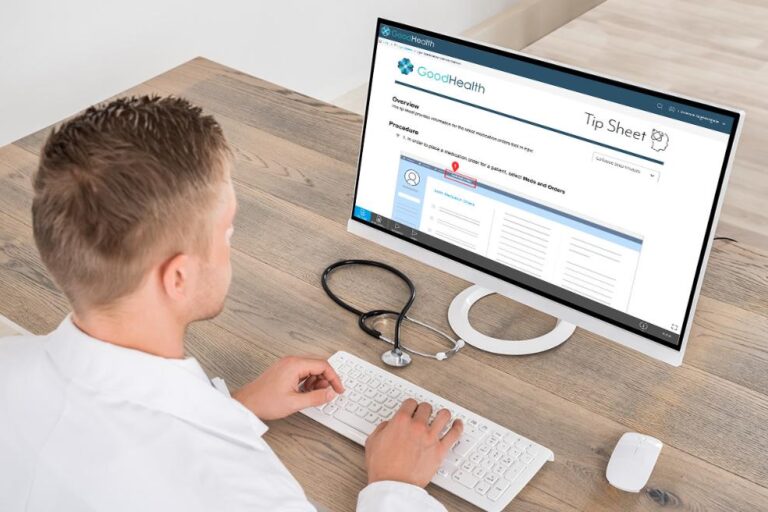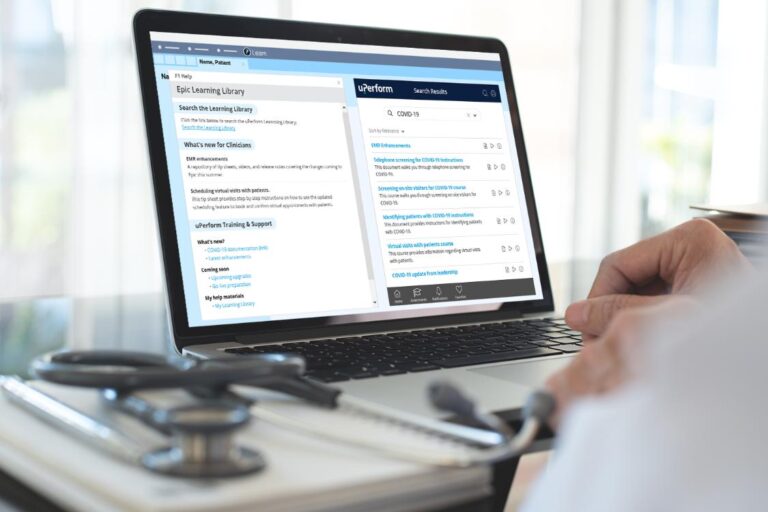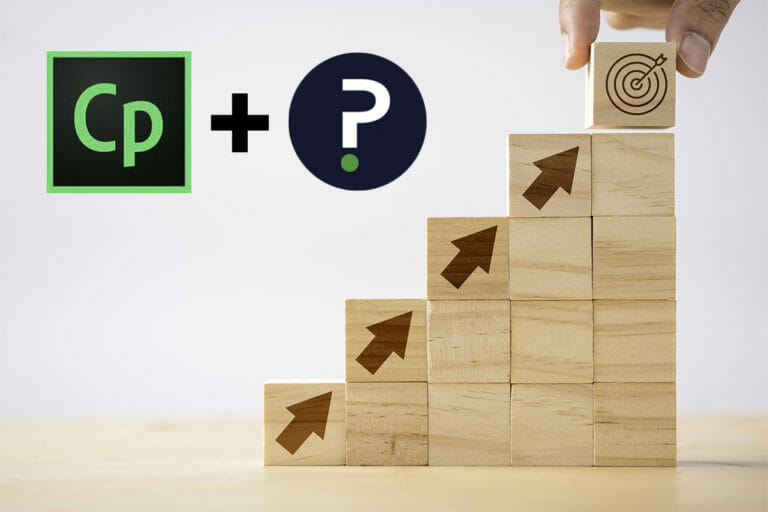Epic® Hyperdrive is here, and most health systems have already made the transition. Epic’s new web-based client is expected to improve user experience, add client deployment flexibility and simplify Epic upgrades.
If you have not yet upgraded to Epic Hyperdrive, you may have questions about what the process will look like for your organization. IT departments can expect the largest lift, but training teams will likely need to update some existing support content and help prepare staff for the transition, as well. We’ve collected some helpful tips for how to prepare for Epic Hyperdrive in this article.
What is Epic Hyperdrive?
Epic Hyperdrive is a lightweight, web-enabled version of Epic’s electronic health record (EHR) that runs on an embedded browser based on Chromium. It is Epic’s latest client application, replacing Epic’s existing desktop-based client, Classic Hyperspace, hosted on Citrix. Hyperdrive provides healthcare-focused enhancements not found in typical browsers, such as specialized device integrations, robust printing, location awareness and improved PHI security.
Benefits of Epic Hyperdrive
In line with standard best practices for client software applications, Epic’s move to Hyperdrive marks its foray into a web-based framework for its client application. Web-based frameworks offer a variety of benefits that may not be apparent to end users on the surface.
Most importantly, Epic’s new web-based framework provides the tools and foundation for Epic to streamline development and innovation. Epic has set the expectation for a more modern user interface, streamlined workflows and better performance following the release of Hyperdrive.
Health IT departments will also enjoy the benefits of Epic’s new web-based framework. In time, Epic expects the Hyperdrive client to ease the installation and maintenance of Epic on individual workstations. However, Epic does advise systems to continue using their current deployment method for initial deployment of Hyperdrive. Once deployed, Hyperdrive won’t need to be upgraded at the same time health systems upgrade to a new version of Epic, which will save time and accelerate the upgrade process.
How do I prepare my team for the switch to Epic Hyperdrive?
Initially, there were a lot of questions about how involved the update to Hyperdrive would be. However, Epic phased in updates into multiple releases, which eased the transition for most systems. Epic Hyperdrive should be fairly seamless for training departments at organizations that have continued to implement all key features during usual upgrade cycles. IT departments carry the heaviest lift.
Some workflows may undergo more significant changes during the upgrade to Hyperdrive. For these, health systems may consider updating content and sending out change communications to users.
Planning and coordination
While some organizations may choose to roll out Hyperdrive across the entire organization in a roll-out, most transition to Hyperdrive over various staged rollouts. For example, your organization may roll out Hyperdrive to super users or specific departments before rolling it out to the whole organization. Work with your organization and IT department to establish a timeline for your transition to Epic Hyperdrive.
Content management and updates
Fortunately for training teams, the upgrade to Hyperdrive introduces minimal UI changes for most users. Some organizations are not planning on overhauling existing training content to match the few changes to the UI coming with Epic Hyperdrive. Instead, those systems plan to send an announcement to users highlighting the UI changes users may encounter while keeping existing training content as-is. Existing content will be updated as it approaches the end of its usual lifecycle. Some uPerform clients plan to add a slide to their uPerform course notifying users of potential UI changes. They will then link to Epic or internally created materials that illustrate the key UI updates.
Ultimately, your training team will need to determine which training materials need to be updated to match organizational needs and how these updates will be communicated. Obtaining early access during the testing stage will help your team prepare for any necessary updates.
Change communication and training
Who in your organization is in charge of informing your Epic users of important dates and information related to your transition to Hyperdrive? Users will need to know when they can expect to first login to Hyperdrive, how to access it and how it impacts their daily tasks.
Remember, communications and learning content in uPerform can be delivered to users based on their specific role. Our change communication tool can be a great resource for delivering relevant updates and information and ensuring end-user acknowledgment. If you’re creating any instructional materials to help users with the transition, uPerform’s role-based delivery will save your clinicians time searching for answers to their how-to questions and ensure your content is relevant.
When do I need to transition from Epic Hyperspace to Hyperdrive?
Epic Hyperdrive was released for initial testing in November 2021. Its May 2022 update provided widespread access for nearly all users. Epic strongly recommended all health systems move their users to Hyperdrive by their May 2023 update. But change happens slow and, understandably, some health systems have yet to make the transition.
It is worth noting that the Hyperspace client will remain in use in the short term. The activities used by analysts and builders won’t be fully upgraded to Hyperdrive until a future version, and those roles will need to maintain access to Hyperspace. Epic expects to completely replace its classic Hyperspace client with Hyperdrive in the next 2-5 years.
Will I still be able to access uPerform from Epic Hyperdrive?
uPerform is committed to supporting our healthcare clients as they upgrade to Hyperdrive. Most uPerform clients have already made the transition to Hyperdrive with little to no hiccups. In fact, several clients leveraged uPerform to create updated content and distribute it via Learning Pathways, F1 updates and integrations for workflows that had significant changes.
About uPerform
uPerform is a just-in-time training and support platform that integrates with Epic to provide users with role-based help materials in their flow of work. uPerform’s unique ability to deliver relevant content at the time and place of need helps health systems support EHR users from onboarding through important updates and changes to their workflows. Health systems utilizing uPerform have reported reduced time spent in training, increased engagement with new workflows and improved EHR satisfaction.
Epic is a trademark or registered trademark of Epic Systems Corporation.